In 1974, Time magazine had a People column. This section featured short stories about people who’d done something great. Over time that People column became so popular the magazine’s editors wondered if they can spin it into it’s own publication.
Any idea what happened next?
People magazine was born, and today it has the largest audience of any American magazine.
Engaging with People-content
People love people-related-content but how do you separate the noise from actually engaging content?
We’ve all seen online discussion boards and forums becoming dumping grounds. Nobody wants similar clutter on their intranet, let alone show any of it on the home page.
Lesson learnt from the Time magazine back in the days was to feature:
Content about “ordinary” people doing extraordinary things
Content featuring celebrities
This 50:50 split was the magic formula to capture the engagement of the public.
How does this apply to your intranet?
WHAT THIS MEANS FOR YOUR INTRANET
Whether you have a communication team or not (lone intranet manager), have an editorial calendar. In this calendar, spread out your featured stories to cover:
Major Company Events
Employee Achievements (Safety, Innovation, Customer Success etc)
Executive Stories (Customer Value, Employee Success etc)
Day in Life of (Field Worker, Project Manager etc)
With this mix, your people will always want to know what’s going to be posted next.
Sourcing your People-content
How do you source all this interesting content?
Here are few ideas:
Is there a conference or a trade show your company is attending?
Interview few of your attendees
Ask them what are they excited about
What’s new and changing?
How will it impact the industry or how they work?
Who’s their favorite session speaker and why?
What’s the biggest lesson learnt?
Ask to keep in touch with those SMEs to follow up on the relevant industry trends in subsequent stories
Use input from your SMEs and post on industry news and trends
Are your people attending a competition, hackathon or training?
Find out about it and feature it!
In the past we have featured a series of 3 posts based on external hackathon company team was participating. Even though our team didn’t win, the challenges our team went through and lessons learnt were super exciting to follow.
In our case we recorded a simple video but you can just talk to your team and transcribe it as a short article.
Here is the first video to check out and links to the remaining 2 Part 2 and Part 3 videos.
Have a Major Process Improvement? Was it suggested by an employee? Feature it
What motivated them?
What’s the impact?
How did they come up with the solution?
What are other opportunities they see?
Other Types of People-content
So far we looked at a centrally managed content published by an intranet manager or a member of communications team.
People content can be much more decentralized and still organized. It can also be interactive and self-posted (with moderation on or off).
Here are few ideas we implement for our customers over years:
Idea and Feedback Crowdsourcing
Employees get to nominate new ideas
Employees tag their idea (same self-moderation applies here as in Employee News)
Others get to comment and “like“ submissions
Most commented or liked ideas get to bubble up to the top
Moderator gets to tag ideas as they get through the “idea pipeline” … this also provides feedback as to what happened to the idea
Topic Discussion Channels with Office 365 Teams
Example: Rally potential participants in an external industry hackathon
Employees get to start a new channel in Teams
Others get to contribute
Staff Recognitions
Example: Give kudos to hackathon participants
Employees get to nominate someone for a job well done
Tags can include company values
Others can “thumb up“ or “star“ the nomination
Employee WIKI and How-To
Employees get to create a how-to in a specific category
Moderators can approve the how to
Others get to rate the quality of the how to
Number of views gets tracked to showcase the popularity
What else?
Start small and add features later. Don’t enable all of the possible features at once.
Perhaps centralized news is more in line with your organization. If so, launch with that feature alone to post your people content.
You can always enable crowdsourcing, recognition and other tools later.
If you do launch social features, think whether you need content moderation.
Be very clear about the purpose of the content area. Eliminating ambiguity will keep the area clean.
For example: if you plan to have an area for idea crowdsourcing, don’t let it turn into Q&A or How To.
Here are few tips on how to do that :
Decide on the categories for each submitted idea?
Who will be moderating submitted ideas?
How will you get back to the employee who submitted the idea?
How will you encourage staff using this new area and check whether new ideas are submitted?
Cross promote bright new ideas in a company newsletter mentioning that this was brought up by using idea crowd-sourcing tool.
We’re here to help
If you have questions on how to make your intranet more engaging while leveraging your existing Office 365 and SharePoint investment, we’re here to help you make that impact.
Yaroslav Pentsarskyy is a Director of Product at Origami. Yaroslav has been awarded as Microsoft Most Valuable Professional for 8 years in a row and has authored and published 4 intranet books.
Yaroslav is also a frequent presenter at industry conferences and events, such as the Microsoft SharePoint Conference and Microsoft Ignite.



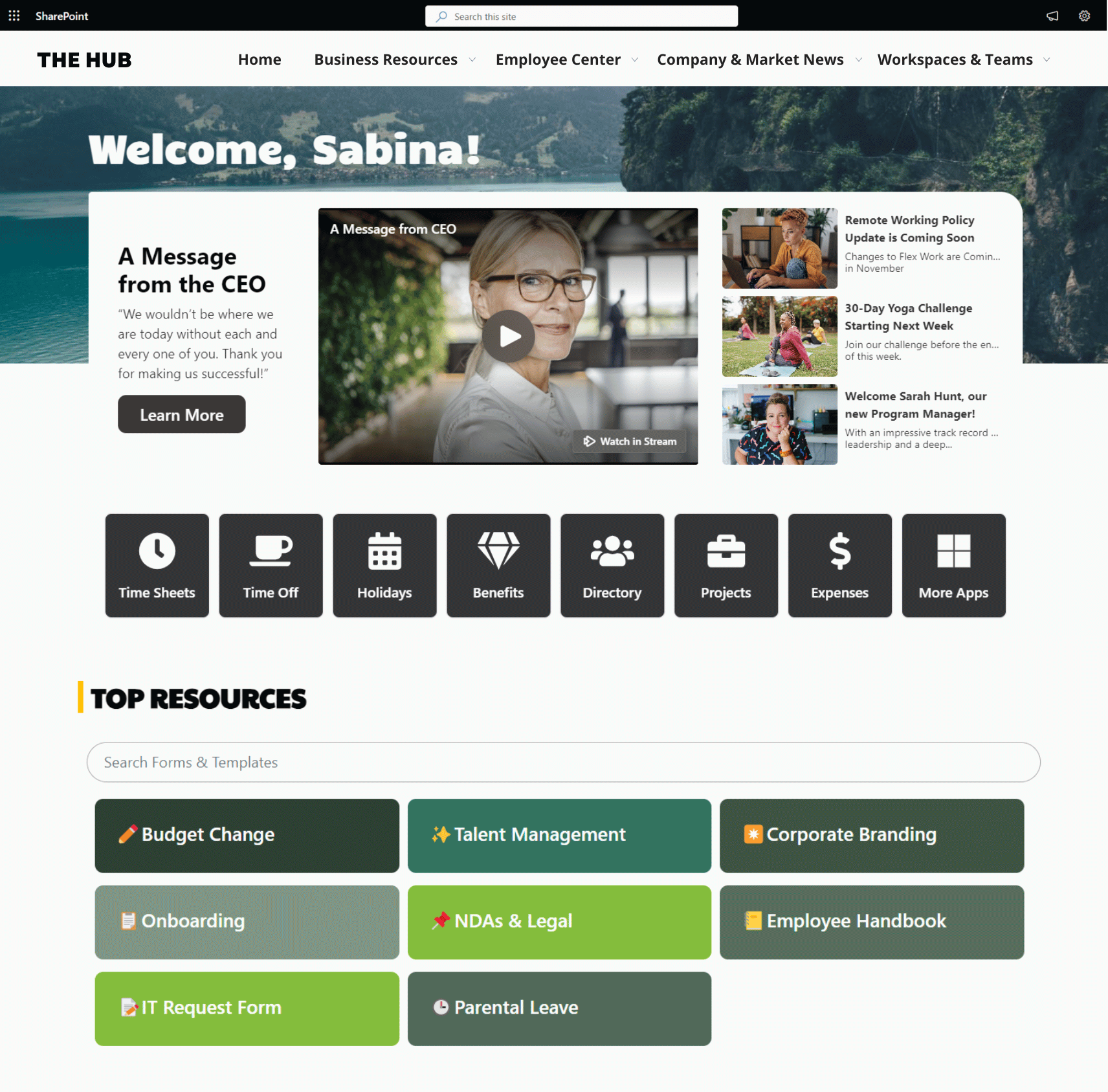



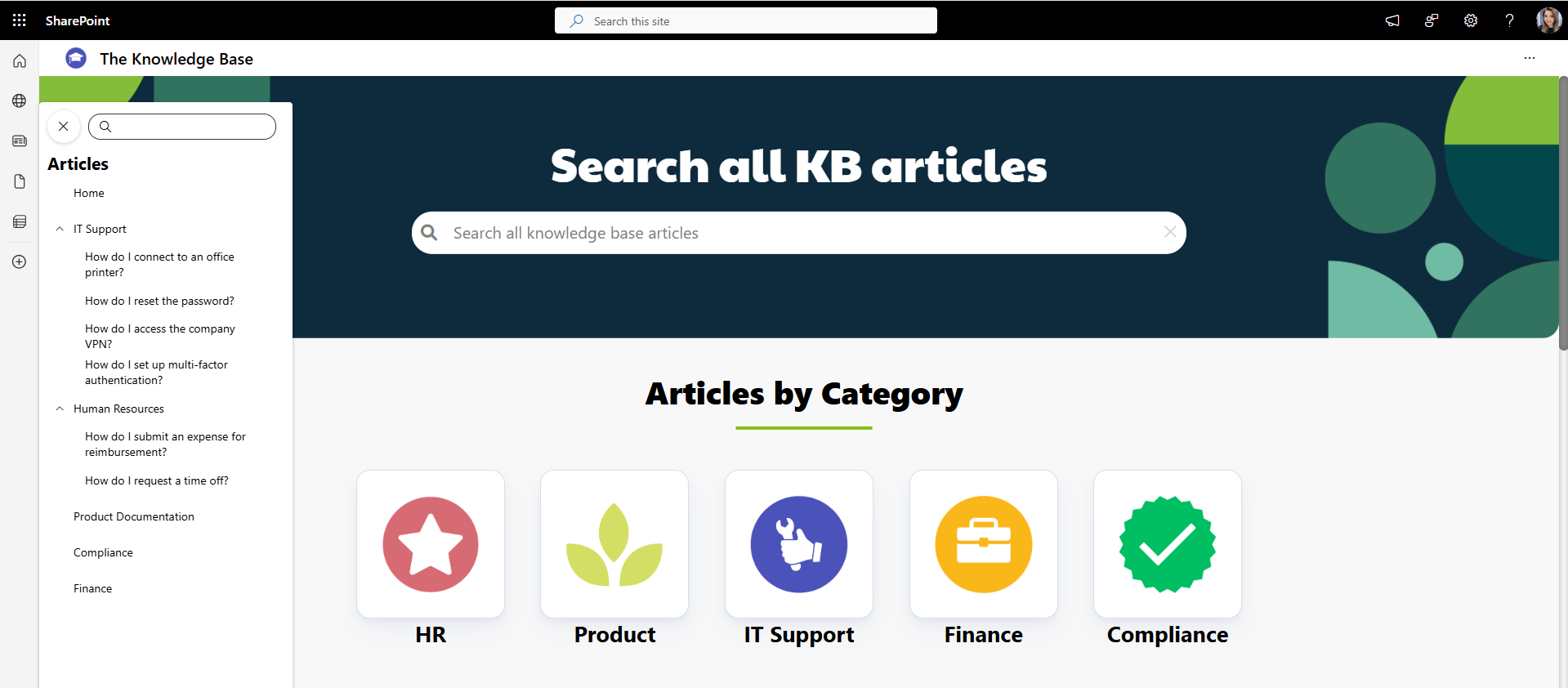
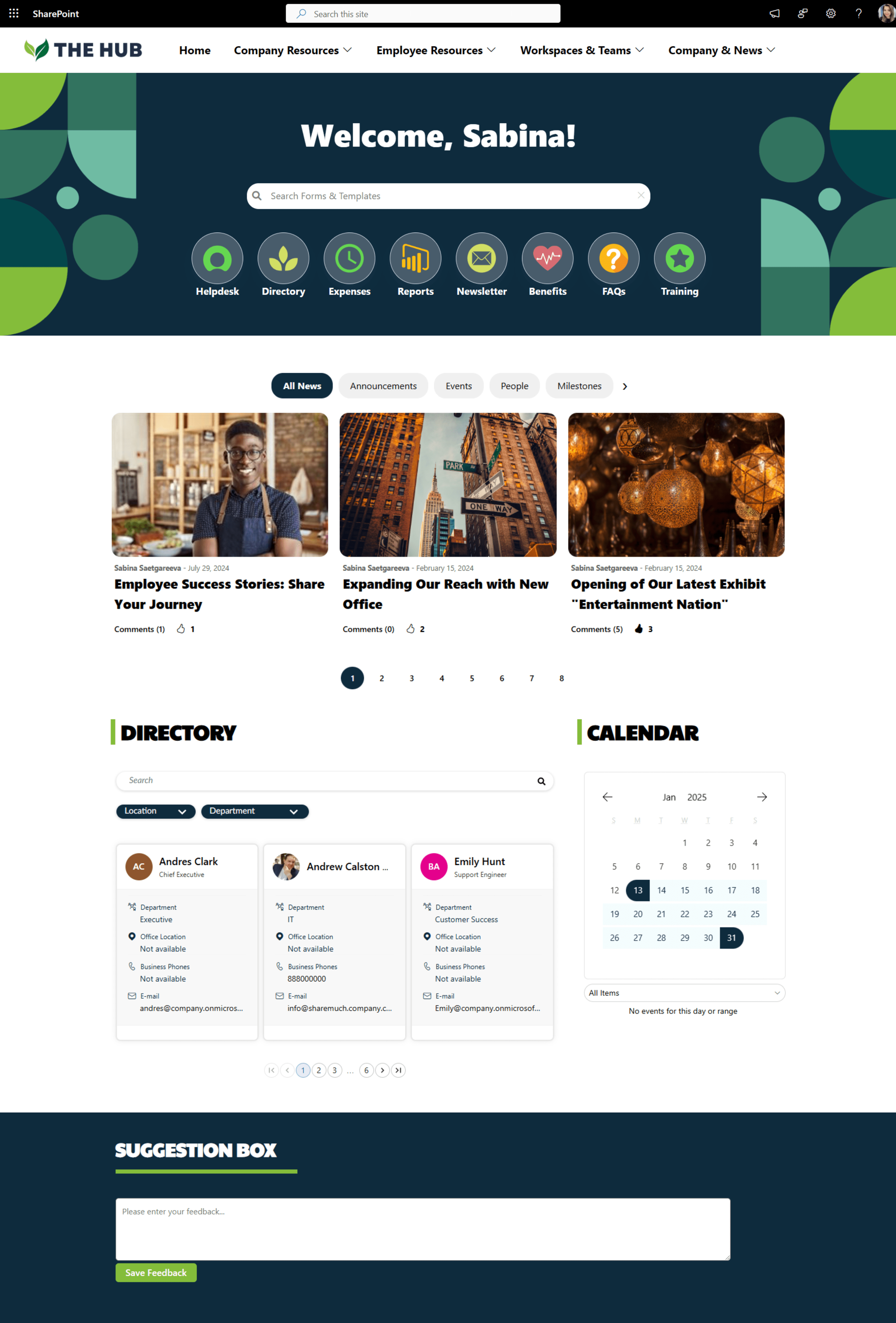


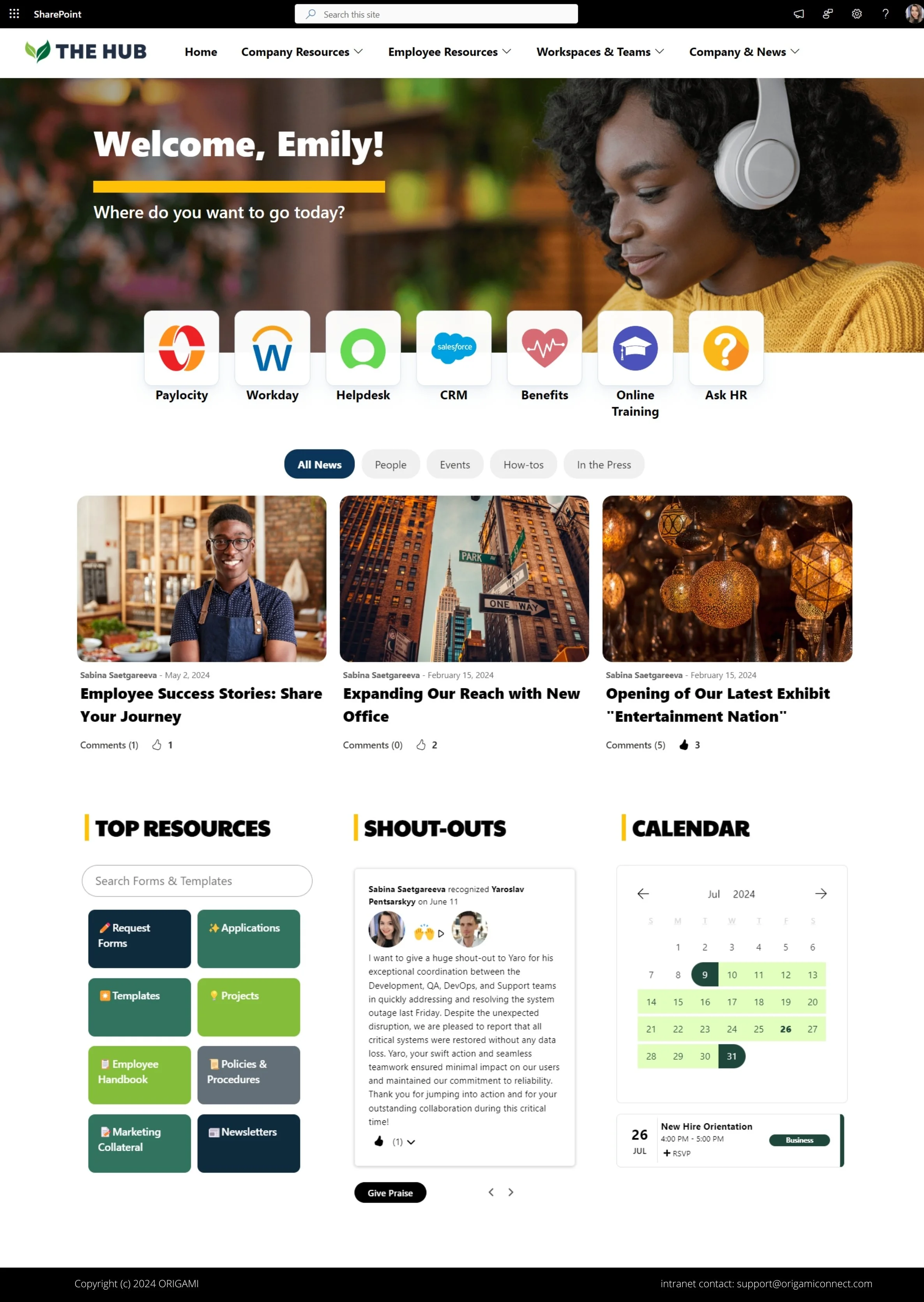
Turn your SharePoint into a modern, website-like experience with no code using smart design tips and Origami web parts.